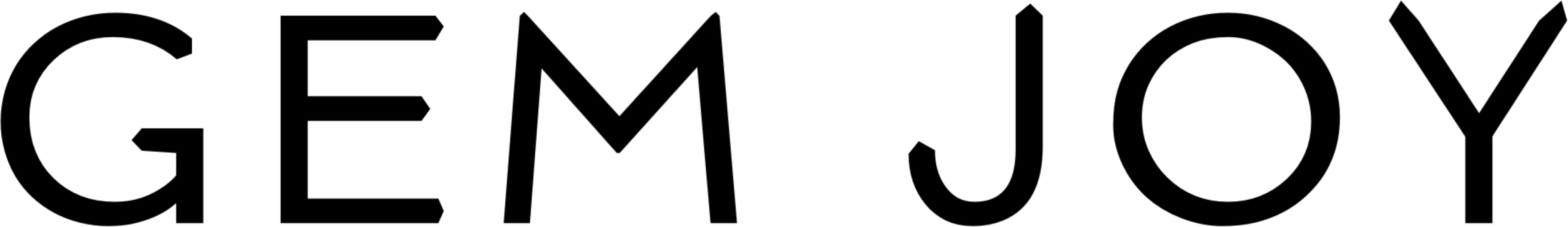Help
Let's Get You Some Help!
Let's make sure you have everything setup to get your gem activated. The three most common problems are: distance of the phone to the gem, lighting of the gem, and glare from the light.
1. Distance
You want the gem to completely fit in the circle on the screen. This might feel too close to the camera of your phone. That is okay. Once the camera detects the gem you can move the gem further away from the camera.
2. Lighting
It cannot be dark. There is a light in the upper right hand corner of the app. If there isn't enough light in your environment, turn on the light.
3. Glare
Sometimes there is too much light and it creates glare. Make sure there is no glare on the glass of the gem.
Newer iPhones
Some require the phone be held back 10-15 inches to activate.
See Example: